Technical Requirements
Getting your system ready for our financial analysis program is straightforward. Here's what you actually need.
We built our platform to work on most modern computers. You don't need fancy equipment or the latest model. If your system handles everyday browsing and office work comfortably, you're probably already set.
What matters more than raw specs? A stable internet connection and enough screen space to view financial data clearly. That's honestly where most students see the biggest difference in their learning experience.
Computer Essentials
- Operating System: Windows 10 or later, macOS 11 or newer, or any current Linux distribution. Chromebooks work too if they support web applications.
- Processor: Intel i3 (or AMD equivalent) from the last five years handles everything fine. Most laptops sold after 2020 exceed this easily.
- Memory: 4GB RAM is the minimum. 8GB makes multitasking smoother when you're comparing spreadsheets while watching lessons.
- Storage: Around 10GB free space for downloaded materials and software tools. More helps if you keep extensive notes.
- Display: 1366x768 resolution works, but 1920x1080 really helps when viewing detailed financial charts and data tables side by side.
Internet Connection
- Speed: 5 Mbps download speed handles video lessons without buffering. 10 Mbps or higher means you won't think about it.
- Reliability: A consistent connection matters more than peak speed. Mobile hotspots work in a pinch but can eat through data quickly with video content.
- Backup Option: Having an alternative connection (library, café, mobile data) helps if your main internet has issues during live sessions.
Software You'll Use
We work primarily through web browsers — Chrome, Firefox, Safari, or Edge all perform well. You'll need a current version updated within the last six months.
For spreadsheet work, either Microsoft Excel or Google Sheets works. LibreOffice Calc is a solid free alternative. We provide templates compatible with all three.
PDF reader software comes standard on most systems. Adobe Reader or your browser's built-in viewer handles our course materials without issues.

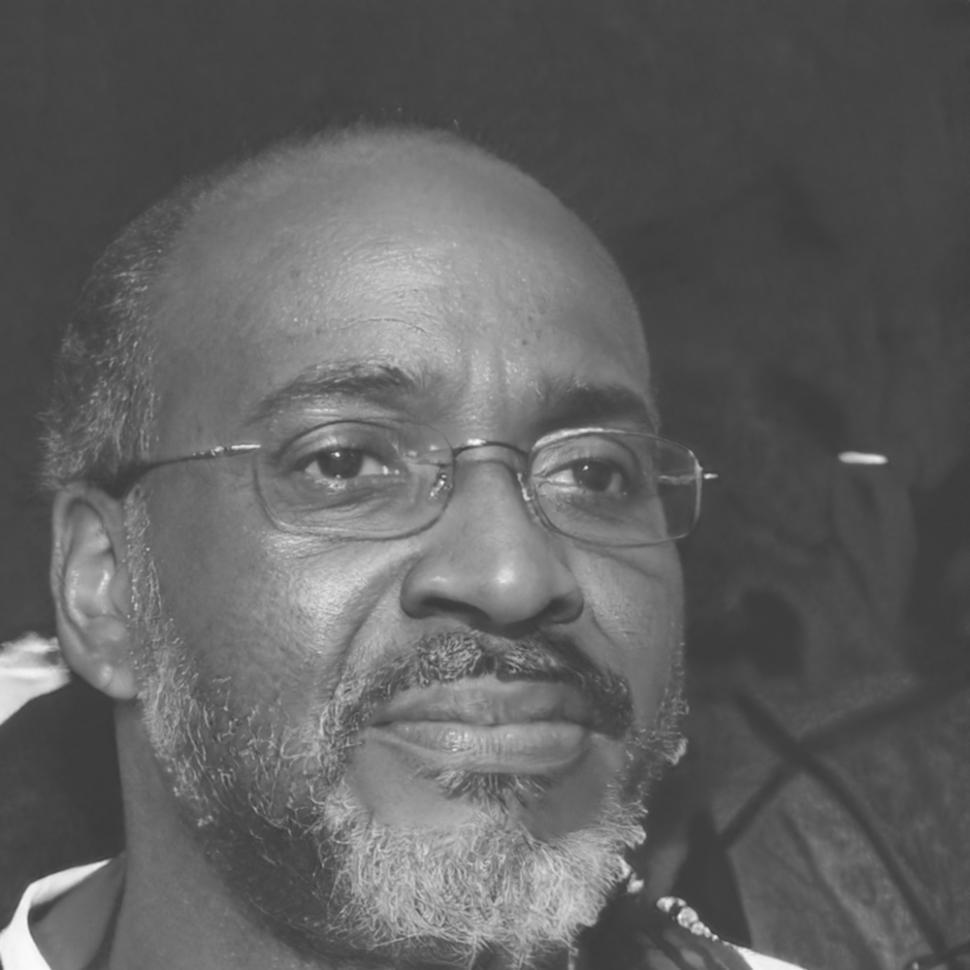
Jasper Kellaway
Technical Support
"Most tech concerns students have before starting never actually materialize. The platform adapts to what you're using. We've had people complete the entire program on seven-year-old laptops. If something doesn't work right, we figure it out together."